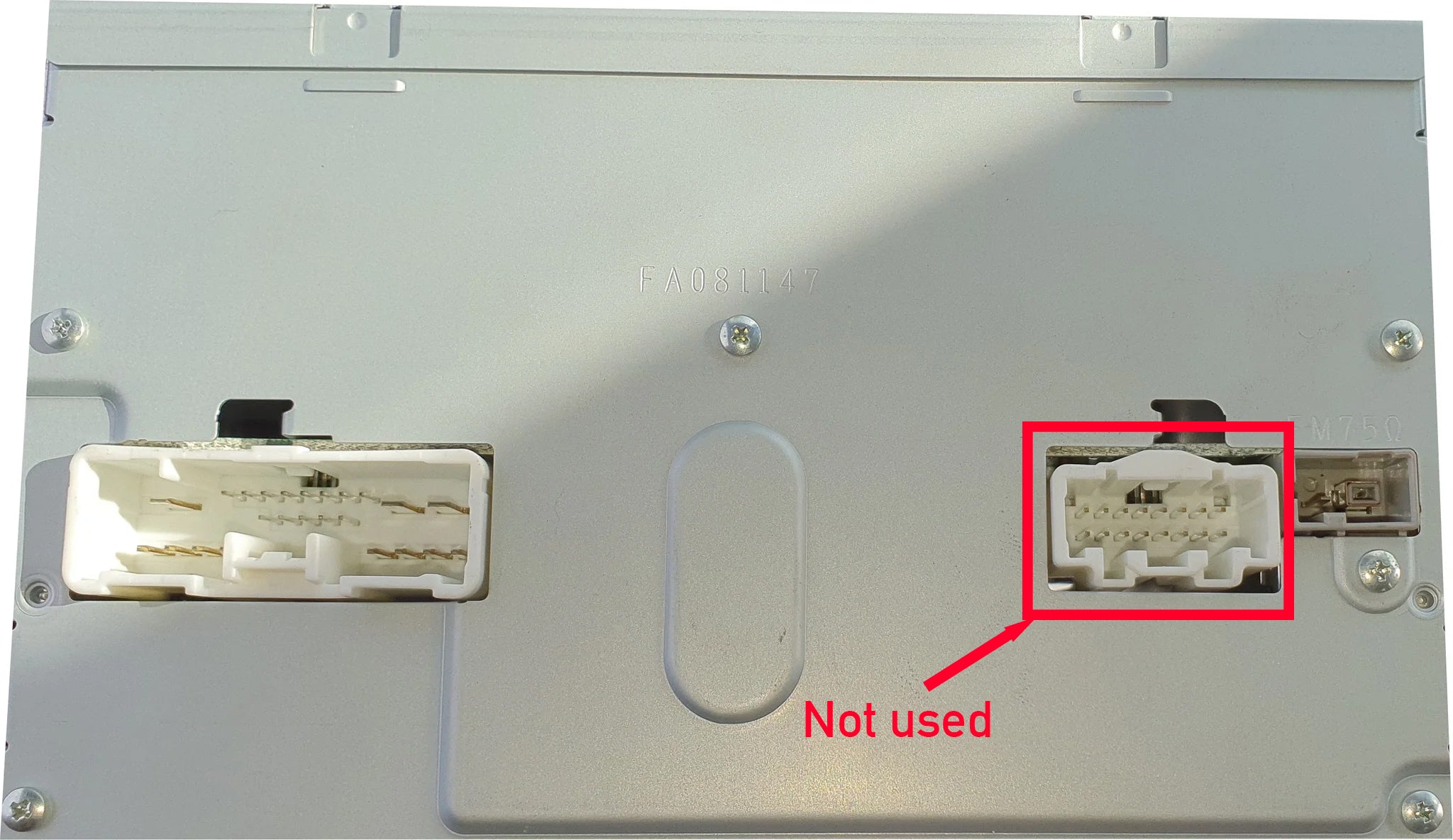- Brand Name: TEyes
- Din: One Din
- Display Size: 9"
- Accessories: Standard cables
- Processor Type: 8 core
- Chipset: 2xA75 + 6xA55
- Category: ARM
- Digital Media Format: Mp3,MP4,WMA,JPEG
- Is touch screen: YES
- Special Feature: Wifi Function,Support Steering Wheel Control,Support 3G Network,Support 4G Network
- Built-in CD player: NO
- Certification: CE,EAC
- Processor Speed: 8 core
- Tuner Type: FM
- Warranty: 1
- Built-in Screen: YES
- Preset Station: Yes
- Operating System: Android
- Built-in DVD Player: NO
NOTE: If you have a OEM amplifier, you must connect the Blue AMP-C wire to BLUE AMP wire to engage the amplifier, otherwise you will have no sound.
IMPORTANT: If you have a Bose system you may experience humming in the speakers. This is because the audio signal is being double amplified. To resolve the L port 5.1 output would have to be connected instead to the speaker cables on the harness that go to the amplifier.


Supports Bose Sound Pack

NOTE: This plug is no longer used. Part of it is for the seat memory. This function will be lost after removing the factory head unit.